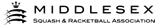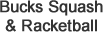Tring Squash Club uses ManageMyMatch (MMM) for running our internal leagues.
Please click here to access your ManageMyMatch account.
If you are not registered, please sign up and join Tring,
or if you already have a ManageMyMatch account at another club, please just join Tring here.
How to use ManageMyMatch
Use ManageMyMatch to:
|
| Go to "My events" page and you'll see your league listed in the "In play" section as per this (not real) example. To see the box you have to open it up with the arrow button on the left. You can message all box players as indicated. In "My events" You'll also see next months leagues to which you can elect to enter or withdraw. If you get injured or can't play your games in the current league please press the red leave button. |
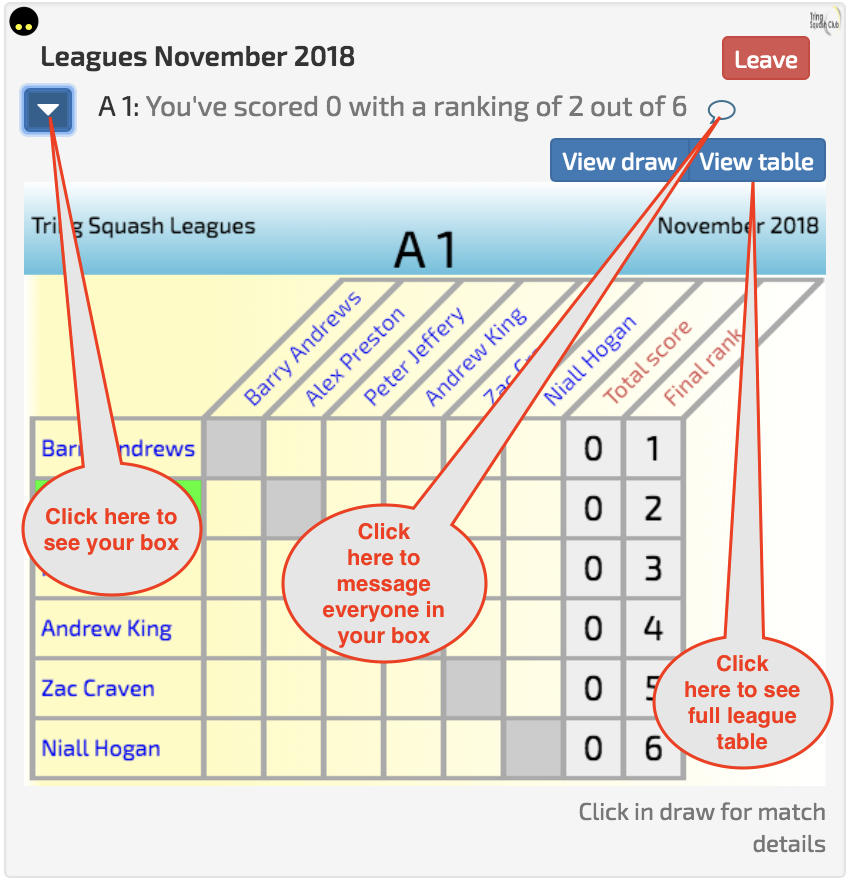
|
| Go to "My matches" page to see all your matches. On each you can hit the Score button to enter the score (and click "Completed"). You can message or phone your opponent from here as well. |
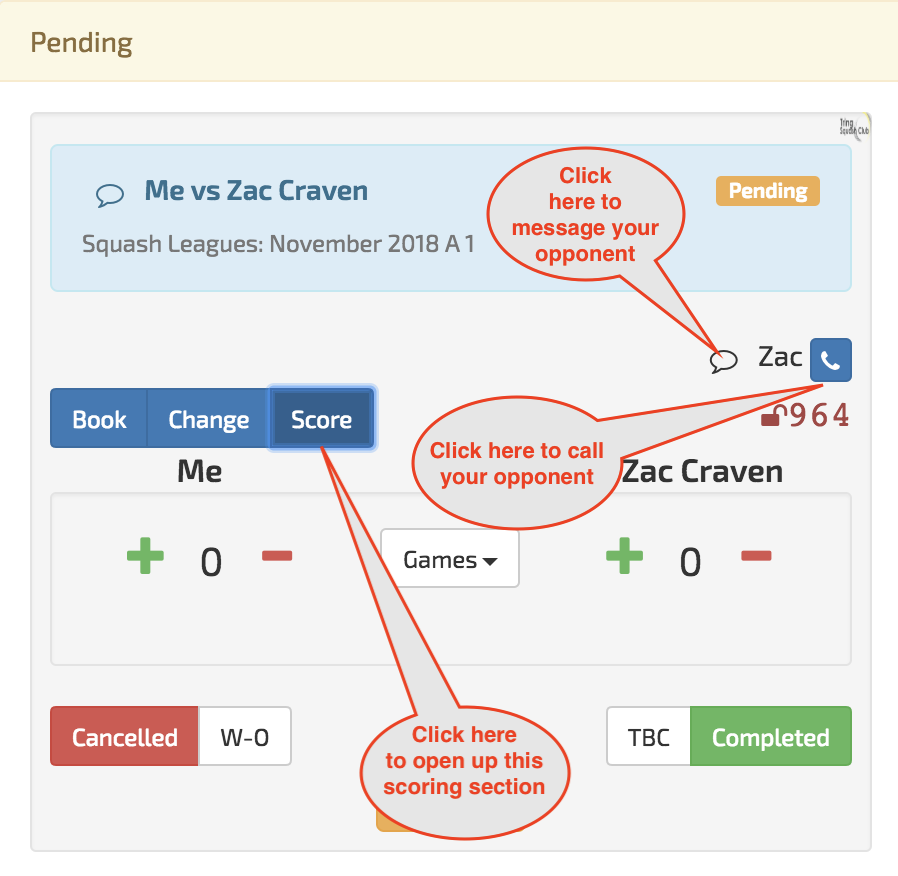
|
The home screen summarises your outstanding matches and the events you are participating in. There are other handy links to use there too.


 Videos
Videos Members Area
Members Area